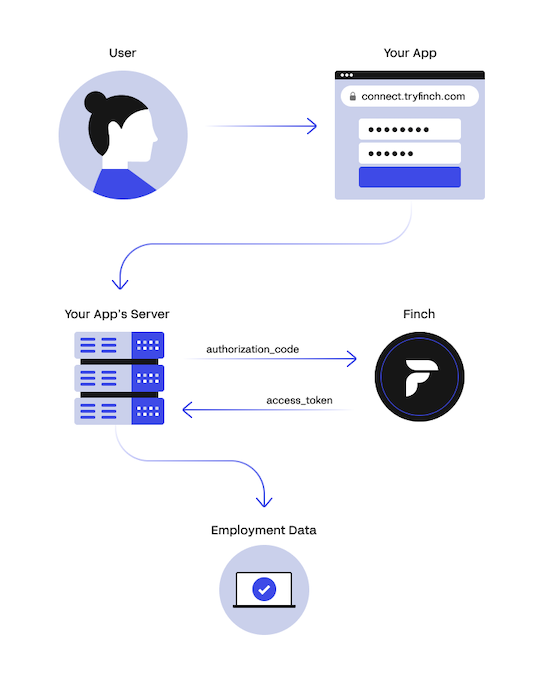
Products
Finch offers three products: Organization, Payroll, and Deductions. Each product has its own set of endpoints, which provide specific data related to HRIS and payroll employment systems.- Our Organization product provides APIs to read company directory and employee data including contact information, demographics, departmental hierarchy, income history, and more.
- Our Payroll product provides APIs for retrieving company payroll and inspecting individual paycheck information such as earnings, taxes, deductions, and contributions.
- Our Deductions product provides APIs for creating, enrolling, and unenrolling individuals in deductions and contributions directly within the payroll provider.
- Our Documents product provides APIs to read data from employee and employer documents like W-4 forms.
Finch Connect
Employers connect their data to your application in 4 easy steps, facilitated through Finch Connect.- Prioritize privacy: Finch Connect discloses data privacy practices right from the start, so your customers know where and how their data is used.
- Confirm permissions: Finch Connect displays the granular permissions needed to access the requested data. Finch only shares data that has been approved.
- Select a provider: Once the user approves, they select their employment system from Finch’s list of 200+ integrations.
- Authenticate access: The user is prompted to log into their account (via credentials or API key if available), granting your application access to their employment data.