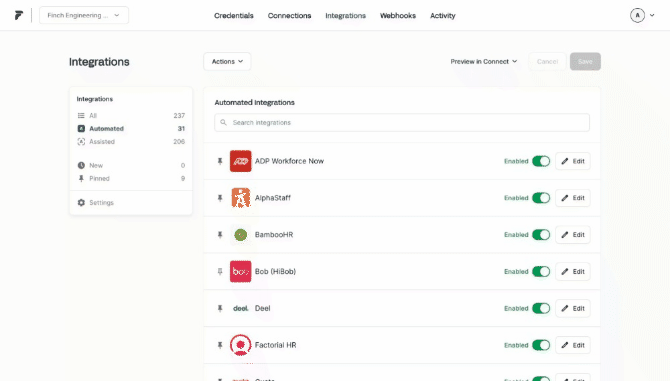Skip to main contentManage Integrations in the Developer Dashboard
The Integrations tab of the Dashboard is where you can manage the providers that are available to your customers in Finch Connect. You can enable or disable providers, customize the order in which providers are displayed, and preview changes in Finch Connect.
Verify Products, Field Support, and Authentication Methods for Providers
Head to our Field Support page to check which providers can support the products, fields, and authentication methods required for your use case.
- You can filter by Product using the dropdown in the top corner of the screen.
- You can filter by Fields and Authentication Method using the filters on the top left of the matrix.
Please disable any providers that do not fit your use case.
Please note some providers support multiple authentication methods with different field support. Please verify field support for all available authentication methods and disable specific authentication methods that do not meet your use case. Directions for how to do this are in Set Up Preferred Authentication Methods.
Disable, Pin, and Re-Order Providers
By default, providers will be listed in Finch Connect in alphabetical order. If you want, you can pin and re-order providers as you see fit. This can help you highlight providers that are most relevant to your customer base and reduce the friction of connecting.
To re-order providers, simply click the pin icon and then drag and drop to your desired order.
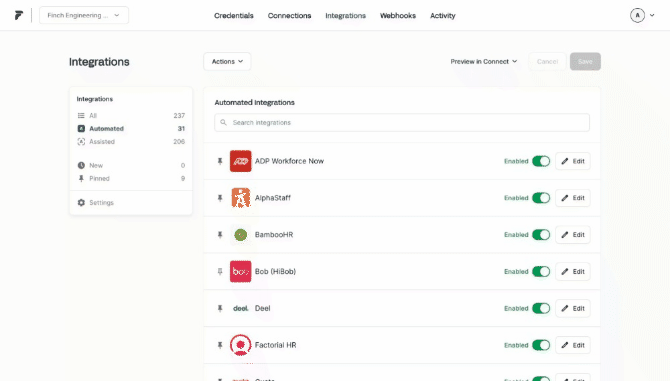 You can also use this feature to hide providers that are not relevant to your customer base. This will reduce the number of options your customers have to choose from, and reduce the likelihood of them selecting the wrong provider.
You can also use this feature to hide providers that are not relevant to your customer base. This will reduce the number of options your customers have to choose from, and reduce the likelihood of them selecting the wrong provider.
Preview Changes in Finch Connect
To preview how your integrations will appear in Finch Connect, make your changes on the Integrations page in the Dashboard, and click ‘Preview in Connect’.
Please train any team members who will be working with Finch Connect on how to use the ‘Preview in Connect’ feature. This feature allows you to preview the authentication instructions your employers will see for each provider in Finch Connect.